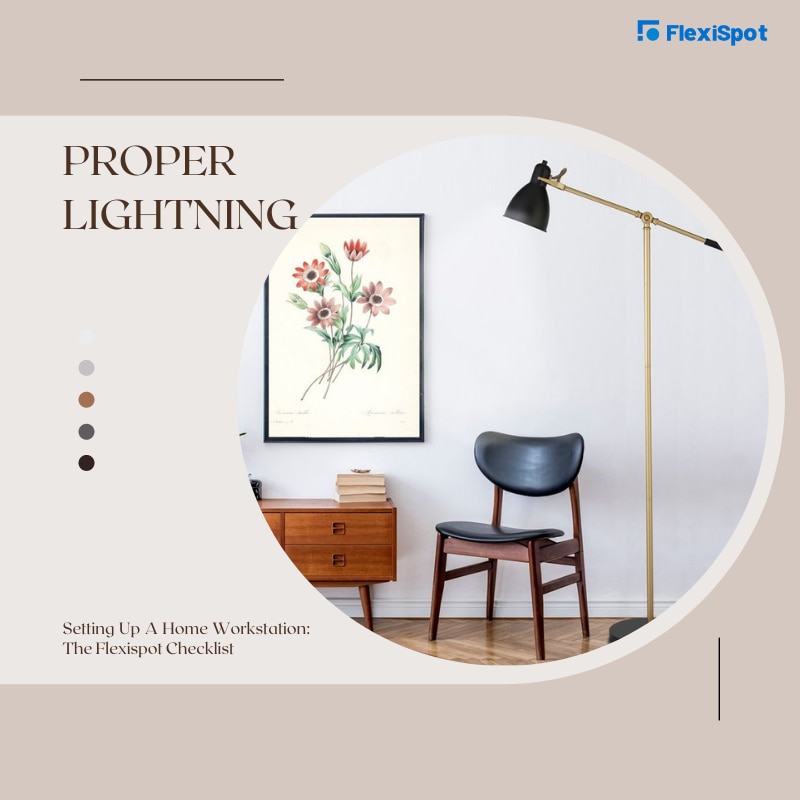Checklist For Setting Up Workstation At Home
Setting up a home workstation is like changing your wardrobe. You are either doing excessively much or just a little. And for what it's worth, you don't want to be caught at either end of the divide.
A workstation is the hub of productivity. It's where you close deals, hold important business conversations, and do all official tasks. As insignificant as it might seem, your workstation setup can either make or mar your productivity.
The idea is, thus, to put together a workspace that suits your purpose and enhances your productivity. In other words, you don't want to be too extra, so you don't end up having a distracting space. At the same time, you don't want a workstation that robs you of your energy the minute you walk in.
It's now a question of how you can achieve a balance while setting up your workspace.
Well, here's a little tip; Start With A Flexispot Checklist.
You already have a vision for your workspace. You know the kind of environment that keeps you productive for long hours. What you don't know is how to go about setting it up. That is why Flexispot has a checklist guide for every person looking to set up a home workstation.
Please note that this checklist is only intended to serve as a guide. This is because a home workstation can only be functional when it suits you. So be sure to build on the insights provided in this guide.
Now we're good to go.
Create a Defined Space
The first thing on your work-from-home checklist is to create a workstation. For persons who live in houses with lots of rooms, finding a space might not be an issue. All you need to do is to make the room conducive for work.
If you do not have a spare room or something of that sort, then there's a lot of work to do. You can't afford to work from the dining table or the sitting room, especially when you do not live alone. You might seem focused for the first few hours, but distractions will always find their way to you.
What you can do is try to establish a space in the house. Note that you will use this space permanently. So you want to factor this in when selecting a space.
If getting a space is almost impossible, you can resort to working from an office pod. It's the best workstation anyone can ever have. Here's why.
Office pods are built-in a similar structure with regular offices. Thus, the room already sets the mood for seriousness and a 100% concentration level. These pods are soundproof, so there's no room for distraction. And as a plus, they are cost-effective.
Work pods can either be placed indoors or outdoors. You can buy an indoor office pod where there's a little bit of floor space. Where there is none, outdoor office pods come to the rescue. You can place it in your backyard or on your veranda if you have a spacious one.
Whatever you do, make sure you find a dedicated workstation.
Get Good Furniture
Once you have a defined work-from-home station, the next step is putting in the right furniture. Note that you may not have to worry about getting furniture if you're using a work pod. This is because most office pods come fully furnished.
Now for persons not working out of an office pod, getting office furniture is necessary. You have to ensure that you get the most suitable furniture. This means that you need furniture that'll protect your spine, help your posture, and still aid work functions.
Sitting for long hours has a lot of adverse effects. First, you begin to gain lower belly fat, which results from sitting on your tummy for too long. Then your body starts accumulating sugar, resulting in diabetes or any blood sugar-related conditions.
Also, sitting for long hours can cause fatigue, lessen your productivity, impede proper blood circulation and encourage obesity. And if you're concerned about being productive, you want to ensure that the furniture you're getting does not limit you to sitting positions.
What do you do?
You can start by getting a Flexispot Adjustable Standing Desk. These are ergonomic office tables created by Flexispot. They are designed to help you switch easily between sit-stand positions.
The Comhar All-in-one Standing Desk Glass Top model, for example, is an amazing option. It is a multi-functional desk with a 28.3" - 47.6" with a broad adjustment range. This makes the desk suitable for persons of different heights. And it's compatible with the height of children.
Like every other Flexispot standing desk, this desk takes minimal floor space. And it has a top wide enough to accommodate all your work tools. You can conveniently fit a desktop on the table and still have enough room to place other things.
This Comhar desk has a glass top that reeks of style. This glass table top has rounded edges that make the desk safe and elegant. So this desk is a perfect blend of beauty, safety, and functionality.
On the downside, this model only has a loading capacity of 110lbs. It follows that this desk might not be suitable for persons who need a desk with a higher loading capacity. But not to worry, Flexispot has several other options. All Flexispot desks are equally amazing, and you'll find ones with higher loading capacity.
Just go to the Flexispot website, and you'll find a mind-blowing catalog of desks to pick from. You can also shop for a Flexispot desk chair bike while you're at it.
Proper Lightning
Now, this is something people hardly pay attention to. And it is almost as important as getting the right furniture.
Most people throw a bulb in the center of the room. Or some who seem to care a little about lightning will place lightbulbs in four corners of the room. No doubt, the room is lit. But when it has to do with a workstation, you want a properly lit room.
Lightning shades differ, and the mental effects differ too; they can enhance productivity or impede it. Also, sitting in bad lightning conditions can negatively affect a person's sight.
The perfect solution to lightning concerns is to strike a balance between artificial and natural lighting, especially since you will do most of your work during the day.
Therefore, when natural light is at its brightest, the rule of the thumb is to reduce any artificial light in the room. Or completely take out the artificial light where you do not need it at all. It protects your eyes and saves power.
Additionally, when working with a monitor, you want to be mindful of the lightning in the room. When light radiates directly on your monitor, it causes a glare on the screen. Thus, you want to place your desktop in a place where the sun does not shine directly on it. You can also avoid competing for light sources at night by placing your desk lamp in a position where the light shines sideways. And not where it beams directly on you.
Good Internet Connectivity
Your internet connection is your access key to the rest of the world. It's your gateway to teleconference meetings, web search, and any other web-based activity. Thus, you have to see to it that you have a strong and functional internet connection. Cos' you do not want to be the "can you hear me" guy on a conference call.
You do not need an enterprise-level internet plan. What you need is something good enough to serve your purpose. Reach out to Internet Service Providers to find an efficient and affordable plan.
Accessorize
Placing accessories in your home office might seem extra. But when they can boost your comfort, they should not be considered an option. Especially since comfort aids productivity.
A Flexispot Monitor Mount is an example of a good office accessory. It allows you to adjust the position and angle of your monitor easily. This way, you can enjoy an ergonomic view of your screen. It also saves the tablespace and can accommodate more than the monitor.
Personalize Things
One advantage of having a home office is that you can be as creative as you want with it. Regular offices only allow for some limited personal effects. But in your home workstation, you have the liberty to build a space that reflects you.
Consequently, any personal effects, paintings, drawings, sculptures, and the likes that can keep your creative juices flowing, should be in your home office. You can also throw in a few home office decor. If you're a lover of throw pillows, putting a leather sofa in the room with pillows is a good idea.
Whatever you do, ensure that your space has a friendly tone.
Adequate Storage
A cluttered workspace tends to mess with the mind. It can make you procrastinate. And once the chain of procrastination sets off, you never know when it'll end. It can shut up your bowels of creativity resulting in less productivity or none at all.
Thus, it would help to clear up your workspace as soon as possible. A file cabinet or any other storage cabinet will be a good option. You can place files that are not needed immediately in these cabinets. Be sure to arrange them in an orderly fashion. That way, you can easily pick out a file without having to scatter the cabinet.
Ensure that you have a waste bin by your side at all times. It helps to get rid of the waste easily. So you no longer have to hoard unnecessary documents or files. And you achieve a clutter-free deskspace.
Final Remarks
Now that you already know what to check off your 'setting up a workstation' list, settling for a substandard space is not an option. Remember that the list is only supposed to guide you. So feel free to play around with it all you want.
Roll up your sleeves, hold on to this guide, arm yourself with creativity, and get to work. All the best.