Everyday tasks and activities at work (whether you’re at an office or at home) can be significantly more challenging than usual if you have arthritis. The consistent joint pain can be exacerbated even when seated at a desk for several hours. The good thing is that you can take a few steps to minimize the pain and stay comfortable throughout your workday. That way, you’ll feel better during and after work, and you can work more efficiently. Thus, this article offers various helpful tips and products for managing arthritis at work. Creating an ergonomic setup, taking necessary breaks, using assistive devices, and so on can significantly improve how you feel when you work.
Helpful Tips for Managing Arthritis at Work
If you’re working at an office, be sure to speak to your employer about making necessary arrangements for your work setup. Small changes like a height-adjustable standing desk or an ergonomic chair can make a significant difference. On the other hand, if you’re working from home and are self-employed, you could look into affordable but durable ergonomic office furniture. In turn, you can minimize strain on your joints and help prevent pain in the long term. So, here are some tips to keep in mind.

Take Frequent Breaks from Repetitive Motions
You likely have to perform repetitive motions when you’re at work, whether you’re at a desk or moving about and lifting things. The repetitive motions can lead to stress injuries, which may worsen arthritis pain. Thus, it’s a good idea to take frequent breaks when you need to perform repetitive motions. So, if you’re work involves typing a lot, you could take a break every twenty minutes or so to give your wrists some rest. It may also help to stand up and get away from your desk to walk around your office just for a breather from work. In addition to helping with arthritis, taking breaks can actually help you maintain focus on your work and keep your productivity consistent throughout your working hours.

Use Ergonomic Furniture
One of the best things you can do to minimize arthritis pain is to use ergonomic furniture. If you’re working from home, you may be tempted to work from your couch. However, that can be bad for your health in the long term. Instead, it’s best to sit at a desk where you can sit upright for the entirety of your shift. Keeping your back and neck straight and your elbows and knees at approximately 90 degrees can help minimize strain on your joints, leading to fewer pain-related health problems. So, here are some types of furniture you could consider for your home office.
A Height-Adjustable Standing Desk
A sturdy height-adjustable standing desk can do wonders for limiting pain in your body when you’re working. This particular model by FlexiSpot has a wide range of height adjustments (between 58cm and 123cm). Therefore, you can use it as both a standing desk and a seated desk. It may help to switch between the two positions to keep healthy blood circulation and consistent focus. What’s great about this desk is that it has dual motors that automatically adjust the height of the desk with the push of a button. So, you don’t have to put in any physical effort to do so.
The height adjustment feature also means that you can ensure that your keyboard and mouse are at an appropriate height. Ideally, they should be set at a height that allows you to keep your forearms parallel to the floor when you’re using the keyboard or mouse. Thus, your elbows should also be at about 90 degrees. The purpose of sitting in this position is to keep your wrists straight when you’re working to put minimal strain on them. In turn, you can keep pain to a minimum. In addition to your keyboard and mouse height, an adjustable desk will allow you to keep your monitor at an appropriate height (more on this later).
An Ergonomic Chair with Lumbar Support
As crucial as a desk is, it’s incomplete without an ergonomic chair with lumbar support. Lumbar support cushions can help keep you sitting upright and reduce strain and pain in your back. In addition to that, it’s also a good idea to get a chair with adjustable armrests.

Keep Your Laptop in an Elevated Position
Many people working from home rely on laptops instead of desktop PCs. Therefore, it’s best not to keep your laptop directly on your desk. Now, while the keyboard position may be ideal, the height of the screen will be too low to maintain good posture. You’ll be forced to hunch over your laptop, which can start causing lower back problems and neck pain. Instead, you could use a laptop stand that will raise your laptop screen. The ideal position is to have the centre of your screen slightly below your eye level. This way, you can keep your neck straight when looking at the screen.
You will most likely need to use an external mouse and keyboard to use a laptop stand. This is to ensure that you don’t have to change your wrist’s resting position and change the degree of your elbows. Another advantage of using an external mouse is that it’s easier to use than a laptop trackpad. Better mobility means that you can help reduce pain in your hands and wrists.

Consider Getting a Keyboard That’s Designed for Arthritic Hands
There are some keyboards that are better for managing arthritis at work than others. Some of them may be completely flat and thin, which means that you don’t have to put much effort into pressing the keys. In addition to that, some of them may be split into two pieces for additional comfort, while others may have some padding to protect the wrists. Some adjustable keyboards may also allow you to find a setting that works best for you. Moreover, you could also look into some digital solutions, such as word prediction software or short keys, to minimize the number of keystrokes when working.
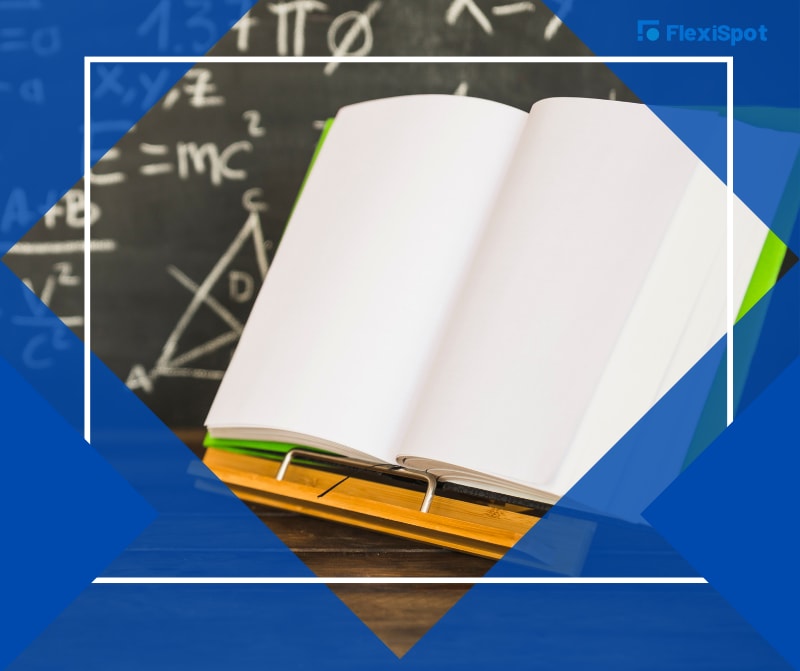
Consider Getting Some Assistive Devices that You May Need
There are some assistive devices that you can use to minimize your physical effort when you’re working. These devices include the following.
Book holders: if you consistently need to reference manuals, books, or other manuscripts for your job, a book holder can reduce the strain on your hands.
Doorknob extenders: If you find yourself going in and out of rooms at home during work hours, it may help to install doorknob extenders. These devices eliminate the need to place your hand around a doorknob, reducing the possible pain you may experience when you hold a doorknob to turn it.
Pencil grips: Pencil grips wrap around the shaft of pencils, making them thicker. So, it can help reduce pain when holding a pencil.

Use Carts with Wheels to Move Things Around
If you have a lot of things to move around when you’re working, you could consider investing in a cart with wheels. You can use these for files, office supplies, and other items. The advantage that one of these devices offers toward managing arthritis at work is that they eliminate the need to lift heavy items. You can simply move them around on the wheels instead.

Lift Things Wisely
If your work involves lifting objects around, you should use the right lifting posture to carry things. Thus, you should bend your knees and try to keep your back straight. By doing so, you’re shifting the load more evenly on your entire body instead of just your back. In addition to that, it’s best to keep the objects close to you to reduce the load on your wrists and arms. If some items are particularly heavy, then don’t be afraid to ask other colleagues for help.
Last Few Words
Managing arthritis at work can become a lot easier when you have the right equipment to keep you comfortable. It may be a bit of an investment if you’re working independently, but it’s one that can help you greatly in the long term. On the other hand, if you’re working at an office, then speak to your employer about getting some assistive devices for you. At the very least, they should provide a height-adjustable standing desk.
For more options on sturdy desks (standing and regular), ergonomic chairs, and various other office furniture and accessories for people with arthritis (or without), visit FlexiSpot today! There are currently some fantastic discounts on these amazing products.