A monitor mount is your basic ergonomic product if you are looking for some extra comfort. It acts as a supportive arm or bracket to hold up a display screen, laptop, computer monitor, or notebook. Adding a monitor mount to the list of your ergonomic products is both healthy and economical.
One of the main advantages is this product's simple, no-mounting freestanding installation. No drilling is required to attach it with a working top. Place it on a tabletop, attach your monitor, and you are ready to work.
However, a monitor mount can be adjusted as per a user's needs. You can change the height and tilt it as per the requirements. Remember, a monitor arm has some advantages over a monitor mount, with the former offering better adjustability. However, one cannot afford to drill a hole on an antique table or a glass worktop for adjusting a monitor arm.
Monitor mounts are not only used in corporate offices or homes. Still, they are also extensively used in convention centres, sports arenas, office lobbies, retail areas, sports arenas, price checking stations, information booths, airports, and auditoriums for digital signage. They act as a nice tool for educational lessons, visual presentations, gaming, and recreational viewing. The monitor stands can be positioned on desks as well as floors and are available for single, double, or multiple monitors.
Before buying a monitor mount, make sure you pay attention to the following factors:
1. Colour and Configuration:

For different standing desk users, the requirements will vary. Thus, numerous smartly designed ergonomic solutions are there to consider. Make sure you choose a monitor mount suiting your needs. You can select a wall mount, dual arm desk mount, or a single arm desk mount as required.
Although it may not seem important to focus on colour, nothing feels better than an amount with colour matching the floor or device itself. Furthermore, you can choose a mount based on the range of motion. Check whether you need a long reach, short reach, or articulating mount.
2. Cable Management:
Another feature highly impacting your work desk is cable management. There is a possibility of cables and cords hanging freely off your desk while using a monitor arm. Remember, it can be highly distracting to have loose and cluttered cables. Therefore, it's logical to choose a monitor mount with an option for cable management. This allows you to run the cables and cords throughout the arm down the base and pole.
3. Compatibility:
With the growing technology, the monitors are becoming thinner and larger. This is important as a monitor mount can bear only up to a specific weight for appropriate functioning. It means using a heavier monitor to hold for an amount will cause imbalance. Thus, your monitor won’t have a stationary position.
Thus, don’t forget to check the weight of your monitor before buying the amount. Ensure that the weight is supported easily while choosing a completely adjustable monitor or desk mount. Usually, the monitors available these days weigh about 2-6.5 kgs. Thus, review the specifications of your monitor stand before buying. A single desk monitor mount can easily support a 13 to 27 inches monitor.
4. Flexibility:
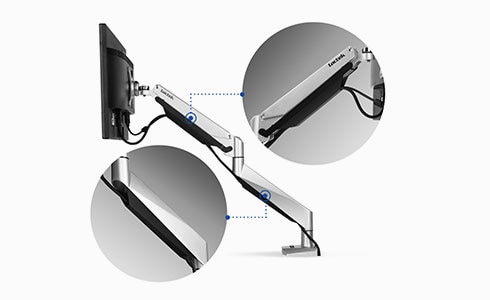
The flexibility of a monitor arm can make a huge difference in your comfort and efficiency. Therefore, ensure that the monitor arm or stand is highly flexible. A flexible and durable monitor arm can make all the difference. So, choose an innovative monitor that helps you move the monitor comfortably to lower, raise or change its direction. A desk mount, wall mount, freestanding mount, or grommet mount is there to choose from.
5. Hole Pattern:
The VESA pattern for most of the monitors is 100mm x 100mm or 75mm x 75mm. Thus, ensure that the VESA pattern on the monitor side matches the VESA pattern in the monitor’s back. If not, you may try an adaptor. It’s vital to check the hole pattern of both monitor and mount.
6. Monitor Screens:
Before setting up a desk, it is crucial to consider the number of computers screens you use daily. This will decide the number as well as the types of monitor arms you need. Choose a monitor arm depending on whether you have dual or four monitors set up.
You must be able to move two display screens independently. For this, choosing a dual monitor mount that holds both screens would be the best. You should be able to make a full range of movements independently. Now, if you have a more complex setup at your workplace, choosing a quad monitor mount is best. This allows you to use four screens independently of each other.
Wrapping Up
A monitor mount offers a lot of space on your desk and brings a comfortable sitting posture. But, it's important for you to order the right one. Ensure that the mount suits all of your desires and needs. Choose the mount as per the number of your monitors that will help you move any of them independently.
Moreover, it should have a proper cable management system and be compatible with the weight of your device. A flexible mount will be the best if you move a lot. Don’t forget to check the VESA dimension, either. While buying yourself a monitor mount, keeping these things in mind would prove beneficial. At the same time, you might want to buy a top-quality monitor mount from Flexispot with the best features.