Office workers in the UK spend 75% of their working hours sitting. The number of hours spent on your office chair makes it a vital component of your working life. If you use the wrong chair, you are likely to develop body aches that compromise your productivity and overall health. In most cases, the aches are caused by poor adjustment mechanisms in your office chair. However, most people overlook the adjustment features, leading to poor choices of office chairs. Here are five signs that your chair has poor adjustment, and it's time to replace it with an ergonomic office chair.
1. Your Chair Comes with a Fixed Seat Height
Adjustability of the seat height is the most important feature of an ergonomic office chair. This feature helps you adjust your seat depending on your height or the height of your office desk. If your chair has a fixed seat height that is not set correctly, you will most likely strain your neck muscles as you struggle to view your computer screen.
You will also assume the wrong posture when writing or working on your computer if the seat is too low or too high. If you are not able to comfortably work at your desk because of the height of your office chair, then it's time to change it before it affects your productivity and overall health.
2. The Chair has Inadequate Ergonomic Adjustable Features
Apart from the seat height, an ergonomic office chair has other adjustable features. The right chair should have an adjustable armrest, lumbar support, and headrest in addition to adjustable seat height.
If your chair does not have an adjustable lumbar support, you will most likely develop back pain. An adjustable headrest and armrest also provide you with an ample place to rest your head and neck, respectively. Since you may not get a custom-made office chair, adjustable ergonomic features help you to set the chair to an optimal position.
3. Fixed Swivel Option and has no Caster Wheels
Your desk has more than just your computer and writing area. You may need to stretch your hands or turn to get a document from one corner of the desk or pass it to your colleague. An office chair with a movable swivel helps you rotate with ease as you go about your duties. However, if the swivel is fixed or has some mechanical issues, you will strain to reach all the corners of your desk.
Caster wheels are part of your office chair adjustment mechanisms. A chair with caster wheels that move smoothly on the floor reduces the strain on your legs as you move around your working area. If the caster wheels are poorly adjusted, you may develop leg muscle pains in the long run.
4. Back, Neck, and Shoulder Pain
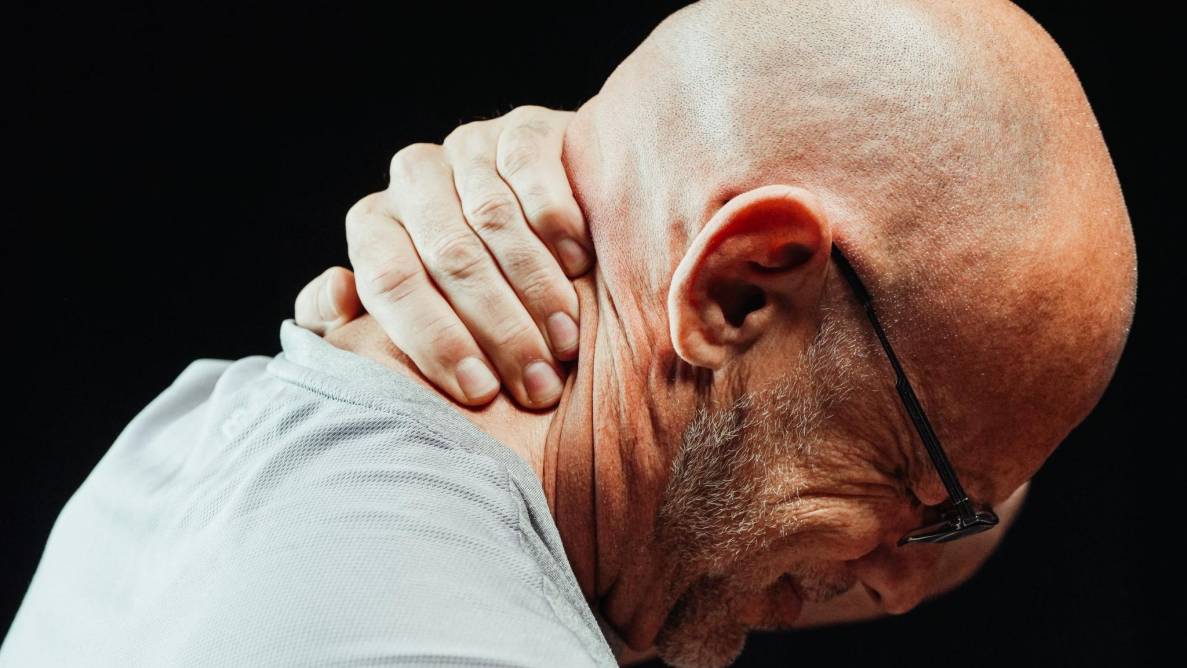
Body aches are a sign that your chair is poorly adjusted. It means that although your chair comes with adjustable ergonomic features, you have not adjusted the features correctly. You confirm whether your chair is adjusted correctly by looking at the following aspects:
- Your feet rest flat on the floor when seated and your thighs flush against the seat
- Your feet should also fit well under the desk
- You should not strain your eyes when using your computer
- The correct seat height should also allow you to seat upright when working on the computer.
If you experience back, neck, and shoulder pain, then your chair is poorly adjusted and should be corrected.
5. You Constantly Experience Migraines
If you experience migraines at your workplace, there is a high possibility your chair is poorly adjusted. When an office chair is poorly adjusted, you will view your computer screen from the wrong angle. Viewing the computer from the wrong angle causes a strain on your eyes.
Straining your eyes as you work on the computer can trigger a migraine. Since you spend most of your time on the chair, prolonged eye strain may cause chronic migraines. You are, therefore, encouraged to check the adjustment on your chair to ensure you view the computer from an optimal angle before seeking other treatment options for your migraine.
If you do not get relief from your migraine symptoms, then check the lights on your computer. You can reduce the glare by adjusting the settings on your monitor or getting a pair of blue light glasses.
The problem could also be on your desk. Using the wrong office desk also increases the risk of triggering a migraine. An ergonomic office desk can, however, help you reduce migraine triggers, especially if you get an adjustable desk.
Choose the Right Furniture Today
At FlexiSpot, we can help you choose an ergonomic chair that will help you reduce body aches to enhance your productivity. Vist our website today to place your order or enquire about the right adjustments for your chair.