A healthy spine is vital to having a healthy body. With the many hours we spend sitting in front of our computers, it's essential to ensure that our workstations are set up ergonomically for maximum comfort and productivity.
A comfortable chair makes a big difference in our day-to-day productivity and overall comfort. Therefore, it's essential to choose the right chair that suits your needs, is comfortable and fits well within your working environment.
Join us as we look further at how to enjoy ergonomic comfort. In this article, we describe our five essential tips for setting up your ergonomic chair.
#1: Try out different chairs to find the right one
If you're looking to set up your ergonomic chair correctly, there are a few things you need to do. It's essential to try out different chairs to find the right one for you. Every manufacturer has options that focus on comfort, regardless of height, weight, or posture, and it's essential to search for an ergonomic chair that promotes:
● a neutral posture
● allows voluntary motion
● encourages rest time
The chair's range of adjustability is arguably the most critical factor when purchasing an ergonomic chair. Every chair has different features that make it more or less comfortable. For example, some have lumbar support, while others have headrests. In addition, some have adjustable sitting angles, while others have built-in footrests.
Ensure the office chair is the right height, typically so the knees are level with the hips, and you can move freely in an unobstructed locale. More frequently, the aesthetics of the office chair are essential to the buyer. Office chairs are available in various colours and styles, so you can find one that fits your personality or the location you plan to use, a home office, or a place of work.
#2: Sit back, relax and recline
An ergonomic chair is a wonderful tool that helps introduce comfort, well-being, and increased productivity when configured correctly for your posture. There are numerous requirements to consider:
● Sit with your back straight with your feet flat on the floor or a footrest
● Keep your head and neck in a neutral position.
● Keep your shoulders down and away from your ears, with the wrists straight and hands at or below the elbow line
● Avoid slouching
● Use a pillow or headrest to support your head and neck
● When using a computer, ensure that your eyes look slightly downward when viewing the middle of the screen
#3: Be office ergonomic smart
If you are in an office environment, it's reasonable to expect an ergonomic chair for your usage only. Of course, this is much easier to achieve if you work from home; however, businesses frequently strive to provide a comfortable, yet cost-effective environment for the workforce and this may sometime involve desk (and office chair) sharing.
Other ideas to help you avoid fatigue in the office are:
● Keep your arms supported, and don't be tempted to slouch or lean sidewards onto a desk.
● Support the neck at all times, don't be tempted to crane the neck forward when talking to colleagues.
● Sit upright to protect the spine, and avoid leaning and reaching for items like a keyboard and mouse.
● Use a headset when on the phone; holding a phone receiver between your neck and shoulders is a bad habit to start.
● Avoid screen glare to protect the eyes. Consider using a screen glare filter or ask local facilities to close blinds or adjust the lighting.
#4: Perfect your posture
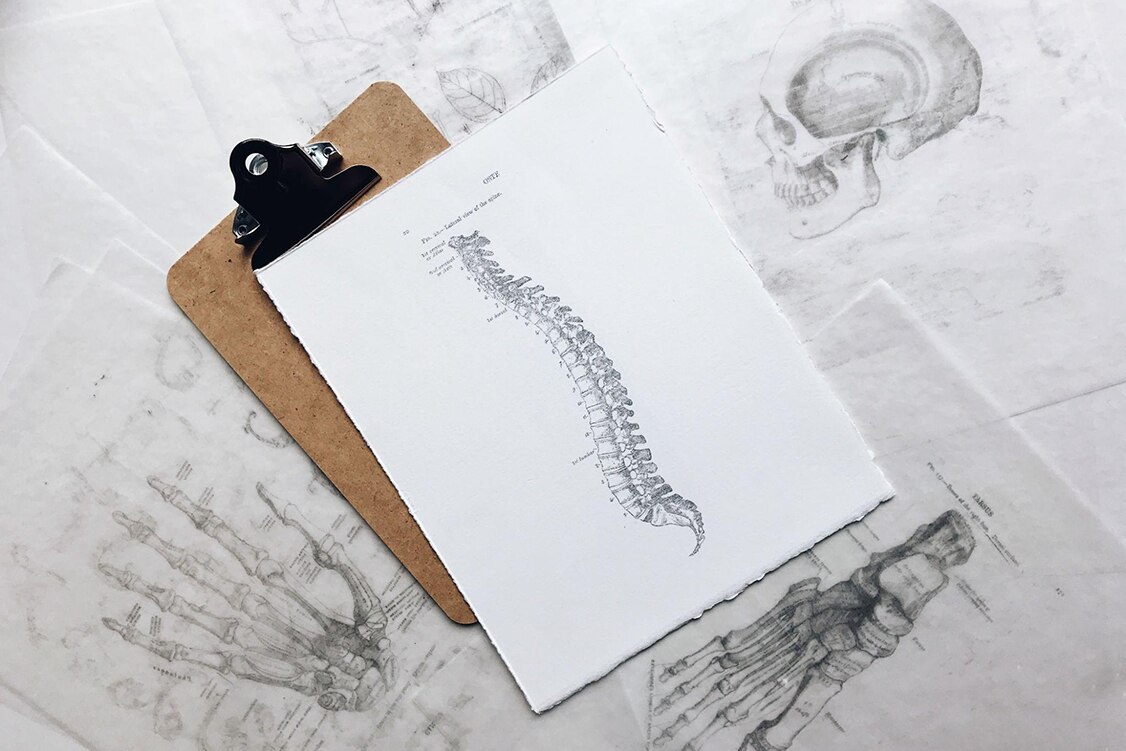
You likely spend many hours sitting on your office chair, and if you get your posture wrong, it can result in unwanted back and neck pain. To perfect your posture, enhance your working day with a user-friendly workstation, keeping it clear from clutter and well-lit.
Sit back in the chair seat, don't be tempted to perch on the chair end, and always remember to take a break. This could be simply focusing your eyes away to the distance to reduce strain or taking a quick walk for a change of scenery. Keeping yourself moving is great for the mind and gives your body the much-needed movement it craves.
#5: Re-evaluate your sitting posture
Hopefully, you have been inspired to review the way you're sitting. When you set up an ergonomic chair correctly, it can greatly reduce undue strain on the spine, which over time can improve your posture, reduce back and neck pain, relieve pressure on the hips, and improve blood circulation.
Move Forwards In Comfort
First things first - make sure that you have a good quality ergonomic chair. Changing your posture will only help if you are sitting in a supportive chair to start with. Flexispot offers a diverse range of ergonomic chairs with plenty of innovative features, so you can work in comfort and style all day long!
Next, re-evaluate your posture by checking your chair's positional height and angles; consider purchasing an external lumbar pillow to support the lower back or a seat cushion to stabilize the pelvis and relieve pressure in the coccyx. You can even try padded armrests; these can support the arms with elongated support.