With remote working here to stay, we have a whole new area to keep clean - the home office! Considering how much of our lives we spend sat at our work desk, this area can get messy, very quickly. Left unchecked paperwork accumulates, wires trail down the back of our desk and crumbs from our cheeky biscuit sit undisturbed.
Keeping your workspace clutter-free, tidy and clean can help to boost your productivity, keep you motivated and improve your mental wellbeing. So, with this in mind, what is the best way to clean your home office and more importantly to keep it clean? Follow our simple guide to get you started.
Tidy Up Wires
Nothing spells out a messy office desk like trailing wires. Not only are they an eyesore, they also represent a serious fire hazard. Good cable management will help to keep your work area safe and maximise the free space on your desktop. A permanent solution to messy wires is to go wireless, but if this isn't an option for you just yet, there are plenty of handy cable management solutions to try. Flexispot offers a range of innovative storage and cable management solutions, including a desk cable duct and a cable spine.
Clear That Surface
Can you see the surface of your desk? Or is it hidden somewhere under a sea of paperwork? Have you heard of the age-old saying "tidy desk, tidy mind"? A disorganised and cluttered workspace can negatively impact your mental clarity, stifling your productivity and affecting your emotional well-being and mental health.
While decluttering your desk, take the opportunity to disinfect everything and give the desktop a deep clean. When cleaning the surface of your desk, make sure that you only use cleaning solutions which are suitable for it. If you are not sure, check with the manufacturer. Only put back what you actually use. Try making a “to keep” pile and a “to throw away” pile and be ruthless, if you aren’t, you will just accumulate unnecessary clutter. If you don’t already have them, invest in a paper tray, some shelves, or even an under desk drawer to store your things neatly away but still keep them close to hand.
Clean Your Chair
Your office chair gets used nearly every day, so you need to take the time and effort to clean it properly. How you clean it will depend upon the material that it is made from. You can start by using a vacuum cleaner to get rid of the dust and any hair from the seat, backrest and crevices. If your chair is fabric or mesh, you can use some mild soapy water to give it a quick wipe. Make sure you also wipe down the arms and legs. A stain remover can be used for tougher stains. For leather chairs, it is worth investing in a specific leather cleaner to keep them looking shiny and clean. Finally, leave the chair to air-dry before using it.
Don’t Forget Your Keyboard
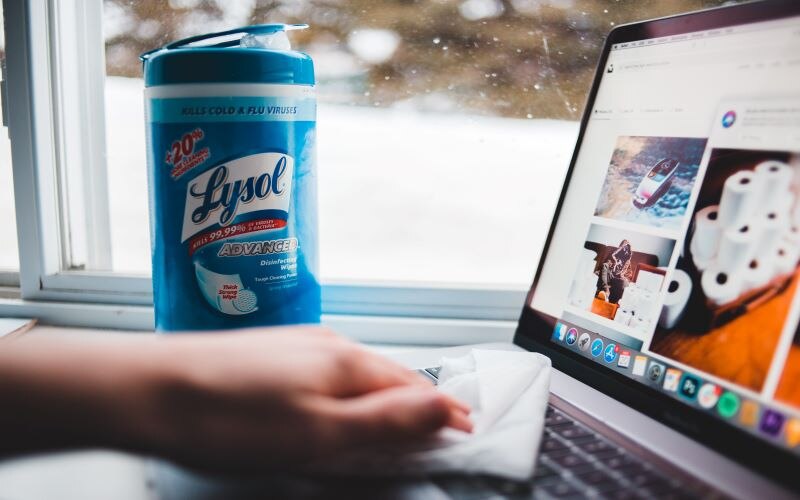
Before you start, make sure that you have disconnected your keyboard. The easiest and most effective way to clean a computer keyboard is using compressed gas. Just apply short blasts of the gas and clean from top to bottom. If you don’t have access to compressed gas, you could use an old toothbrush to gently clean between the keys. The surface of the keys can be wiped down using a 70% isopropyl alcohol wipe to eliminate any germs. Be careful not to get the keyboard too wet and allow it to dry completely before powering it back on. While you are there, give your mouse (and desk phone if you have one!) a quick wipe down with a 70% isopropyl alcohol wipe too.
Get Your Screen Super Clean
Dirty fingerprints over your computer screen can prove very distracting. So, what is the best way to get it looking super clean? Avoid using any abrasive materials to clean your screens, such as paper towels or old cleaning cloths. It is also best not to use glass cleaners or any other harsh cleaning chemicals. Instead, use a soft microfibre cloth lightly dampened with mild soapy water. After cleaning, rinse the cloth with clean water and wipe it again to remove any soapy residue. As with your keyboard, allow your computer screen to dry thoroughly before switching it back on.
Keep It Clean
Make cleaning and decluttering your home office a part of your weekly work routine - you will thank yourself for it! Once you get into the habit of keeping your workspace clean and tidy, it will be much easier to keep on top of it. Quickly wipe down your desk surface and equipment daily and vacuum around your chair and office floor once a week. One of the major benefits of working from home is that you can fit in some of these chores easily into your workday, leaving you free to relax in the evening!