Whether you're a player who recently built their home computer setup or perhaps an entrepreneur with commercial space and multi-user computer configurations for their staff, cable management is one factor that makes life extra respectable, advanced, and easier.
You may be wondering what cable management is and why it is so crucial. You've come to the right place if that's what you're seeking. That is what this article is here to inform you about.
This article is about cable management, including the method and guidance for implementing good cable management in your configuration or personal workspace, and the key reasons why cable management is both required and useful. So, make sure you finish reading this post and create a clean and basic configuration that succeeds!
What is cable management?
It's what the name implies. Cable management is concealing and arranging optoelectronic cables used for lighting and connecting various components of a desktop pc.
If you're competent enough or have read this article, you can confidentially conceal them or arrange them so that they are still in sight of everyone. Almost everyone with a competent computer desk arrangement nowadays has cords on their desks.
People will judge you harshly if they notice you don't organize well. There are numerous reasons to avoid cable mismanagement, ranging from dirt to tangles to additional desk space.
In this article, we have ensured that the power cord arrangement does not appear to be a professional's job. And, with a few clever techniques, you can quickly manage your cables without requiring a lot of equipment or room. As a result, you should incorporate cable management into your business and entertainment lives.
Reasons why proper cable management is crucial?
You must be asking a basic question right now: "How can I appropriately manage my computer cables and do so without a wealth of experience? This article has put together a list and practices you can use to ensure that all power cables and dongles are out of glimpse and disentangled, in other words, perfectly managed.
1. Fire Prevention
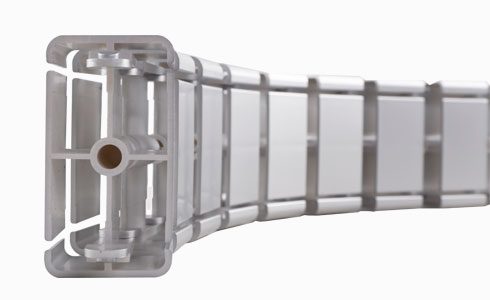
A fire risk is one of the most serious worries, whether you're working in an office or lying at your standing desk playing a game on your gaming Laptop. Sparks can be generated due to exposed cables or messed-up insulation, resulting in fires within such a facility.
However, it can be reduced with adequate cable management and fire protective measures. By proper cable management, you're separating wire clusters from one another, making it even harder for a spark to propagate to other wires and ignite a fire.
2. Aesthetics
Try looking at your workstation setting right if you've not already done cable management. Even though your installation must be relatively pricey, there will be wires and connections visible everywhere, and there will be a shortage of refinement.
So, when you organize cables, you're disposing of all the unsightly cords from your desk area and strategically putting them so that they're concealed while still functioning properly and effectively. That's the science of cable management, and if you get it right, your setup will seem a lot cleaner.
3. No tangles

The ultimate result of putting the wires as such is tangling, which can have serious consequences. You might get indulged and lost into your chores without paying any attention to the wires If cables are left ignored for extended periods, they might become tangled; then, something needs to be done about it ASAP.
4. Time is saved!
This rationale is linked to the previous one. If you have knots in your connections around your computer workstation, you'll have to untangle them all, and if those mistakes occur, you'll regret it. This will take a lot of time and damage any crucial wire during this exercise.
5. Protection from sand and dust.
If you don't organize your cables using the cable spine, they pile up on your workstation or the ground. And they'll be susceptible to dust and debris, which may prove tough to clean and cope with later. Thus, make sure your wires are not exposed and are well protected.
6. More desk area is available
When you're not managing cables in your computer workstation, you probably have a lot of auxiliary cables, power cables, Network adapters, and other cables lying around and under the top of your office desk for no apparent reason and no place to put them away. This creates a sort of mess, thereby affecting your overall productivity in a bad way.
7. Save money in the long run
You'll need to be a futuristic visionary to comprehend this benefit. This reasoning is especially useful if you're a business person who wants to save money while keeping things tidy. No one can afford to buy computer cables more often, thus investing in a proper cable spine seems logical.
8. Improvised Impression

Having tidy computing sets that ooze competence and decency is a critical feature if you care about the first perceptions, whether people look at your home computer setup or prospective customers visit your workplace for commercial transactions.
9. Usability
One thing you don’t have to think about when you've cable appropriately managed is using your accessories. Whether you're using a wired keyboard or a connected mouse, as long as the connections are routed properly, you won't have to constantly put extra strain on the cables when using them.
Conclusion
Cable management is the way out there when it comes to digital settings. You can make the situation super-easy and secure for your private gaming and corporate workplace environment with good wire management.
Proper management of cables will help you save money and increase the aesthetics of your computer setup. There are always fewer chances of a fire or damage due to sand or dust. Moreover, untangling wires improve your mood, thereby enhancing your overall mood. You may like visiting FlexiSpot to buy yourself a cable spine for effective cable management.