Millions of employees have desk jobs. They work at their desk for at least one-third of their day every day. They interact with the screen and other components of a computer. Yet, many employees and employers do not consider the arrangement of their computers, desk, and overall workstations, which leads to several health concerns, including musculoskeletal disorders.
Although there is no single definition of "appropriate" posture that will fit every employee, there are some basic design goals that you should consider when you set up a workstation for yourself or your employee who have to spend hours performing computer or laptop-related tasks.
In this post, we share ergonomic design considerations, including the top considerations for creating ergonomic workstations to create a customized space for your employees so they can work comfortably and productively all day long. But before we get into the details of ergonomic design considerations, let's first look at what neutral body position means.

Neutral Body Position
To understand the best way to set up an ergonomic workstation, it is critical to understand the concept of neutral body position.
A neutral body position is a convenient working posture where employees can sit comfortably with all the body joints aligned naturally. Sitting in this position helps reduce the overall strain and stress on the muscles, joints, and tendons, which eventually reduces the risk of developing musculoskeletal disorders, which is a leading concern that often results from prolonged sitting in an inappropriate posture.
Here are some of the top tips to help you maintain a neutral body posture as you work at your workstation while using a computer or laptop.
Make sure your hands, wrists, and forearms are in straight and are roughly parallel to the floor. Moreover, your elbow should stay close to your body and is bent at an angle between 90 and 120°.
Ensure that your shoulders are relaxed and your upper arms are normally hanging at the side of the body,
Your head should be forward-facing, but it should only be slightly bent forward, so your neck is balanced and is in line with your torso.
Ensure that your lumbar spine is fully supported with appropriate support for your spine while sitting. Also, ensure that your lumbar support also allows you to lean back slightly.
Make sure your lower body, including your hips and thighs, are well supported with a soft and comfortable cushioned sitting that is parallel to the floor. Moreover, your knees should be about the same height as your hips.
The feet should be fully supported by the floor. In the case of a high chair, it is best to go for the use of a footrest. Furthermore, your feet should be placed slightly forward compared to your knees.
While it is integral to maintain good working posture, don't forget that regardless of neutral body positioning, it is still important to change your position from sitting to standing and vice versa at certain time intervals. Both prolonged sitting and standing are not good for your health and well-being. Here are a few suggestions of what you can do as you change your position to ensure that all your joints, muscles, and tendons stay healthy.
Make slight changes to your backrest or chair or lean backward,
Stretch your hands, arms, torso, and fingers, or
Take a quick walk around.
5 Ergonomic Design Considerations
Now that you know how you can keep your body in a neutral position, it is time to look at the design aspect of your workstation. Here are the top five ergonomic design considerations so you can create an ergonomic workstation.

1. Invest in Ergonomic Chairs
Perhaps the most critical aspect of an ergonomic workstation is an ergonomic office chair. Only when a chair is ergonomically-designed and can be adjusted appropriately it can create a safe and productive workstation. After all, only when an office chair provides adequate support can an employee get the support it needs for its spine, arms, thighs, legs, and buttocks to maintain a neutral body position.
Remember, the height and shape of chairs can significantly impact your employees' comfort. Therefore, choosing a good ergonomic chair is best because it helps avoid awkward postures and inappropriate contact stress.
Here are a few key considerations that you should keep in mind when choosing an ergonomic office chair for your workstation.
Opt for ergonomic office chairs that provide adequate lumbar support, so when they are working on their computers, they don't have to slouch or lean forward,
Choose an ergonomic office chair that offers appropriate support to your feet and ensures that your feet stay flat on the floor and your hips are at the same level as your knees. Correct seat height can be achieved when the employees' feet lie flat on the floor and their hips are at the same level as their knees.
Go for ergonomic office chairs with slightly tilted seat pans that help relieve pressure on the spine.
Given the overwhelming variety of ergonomic office chairs available on the market, making the right choice can be tough. If you are concerned about which ergonomic office chair is best for you, we are here to help.
The new and improved ergonomic office chair by Flexispot is designed to give the comfort to its users that they look forward to. With a tall and large design, the chair can conveniently fit users of all sizes and can hold a weight of up to 400 lbs. The chair features a high back that allows its users to relax comfortably while feeling safe. Its super sturdy structure and enhanced stability feature make it one of the most comfortable ergonomic office chairs available. Lastly, its leather construct gives it the luxurious appeal that you deserve at your workstation.
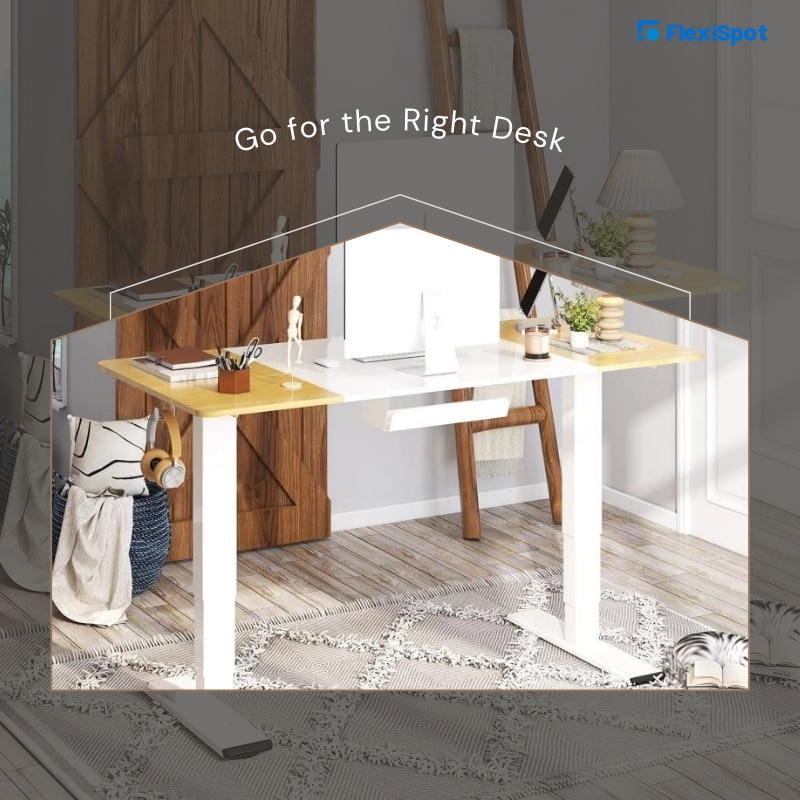
2. Go for the Right Desk
The other most critical aspect of ergonomic design consideration for your workstation is your working desk. A well-designed and appropriately-adjusted desk provides enough space for the employees to place their legs and adjust their computer and its components and accessories while minimizing the risk of inappropriate postures.
While conventional desks have been traditionally used alongside an ergonomic office chair for a convenient sitting experience, standing desks are increasingly popular because of their health benefits. A standing desk allows employees to stand and work, which is a great way to counter the negative implications of prolonged sitting. However, like prolonged sitting, prolonged standing comes with its own challenges, so it is best to go for a height-adjustable standing desk.
A height-adjustable standing desk allows you to switch positions from sitting to standing and vice versa, easily overcoming the negative effects of both prolonged sitting and prolonged standing.

3. Appropriate Placement of Workstation Components
As we discuss ergonomic design considerations, let’s not forget the most critical aspect of creating an ergonomic workstation: the placement of your workspace components. Since a computer or laptop is integral to your workstation, it is important to look at how you place this equipment so your body can maintain a neutral body position and you can work more comfortably and conveniently.
Placement of Keyboards and Mouse
Your keyboard should be at the same level as your elbow,
A slant keyboard at a similar angle as your forearms allows wrists to remain straight as you work, which helps reduce pressure from your wrists,
Both keyboard and mouse should be close to the front of the desk, and
It's best to go for an ergonomic mouse or use a mouse and a wrist pad that provides adequate support to your wrist.
Placement of the Screen
Make sure you place your screen about 20 to 50° below your eye level,
Ensure that the distance of your screen from your eyes is at least 20 inches,
There should be enough lighting in your office or home office to avoid eye strain.

4. Appropriate Placement of Workstation Accessories
As you set up an ergonomic workstation, don't forget about the placement of workstation accessories like document holders and chargers. Appropriate placement of your document holder can significantly help reduce the risk of awkward postures, which lead to eye strain, fatigue, and headaches.

5. Space
Last on the list of ergonomic design considerations is the space. Make sure your workstation is spacious enough to give employees a feeling of openness and serve as a welcoming workstation.
If the size of your workstation is relatively small, it’s time to invest in new office equipment that can fit in your computer and other accessories while giving you a spacious feel.
Final Words
Creating an ergonomic workstation is critical as it helps avoid and reduce the risk of several health conditions, including musculoskeletal disorders. With these five design considerations, you can create an ergonomic workstation for your employees so they can maintain a neutral body position and work conveniently throughout the day.