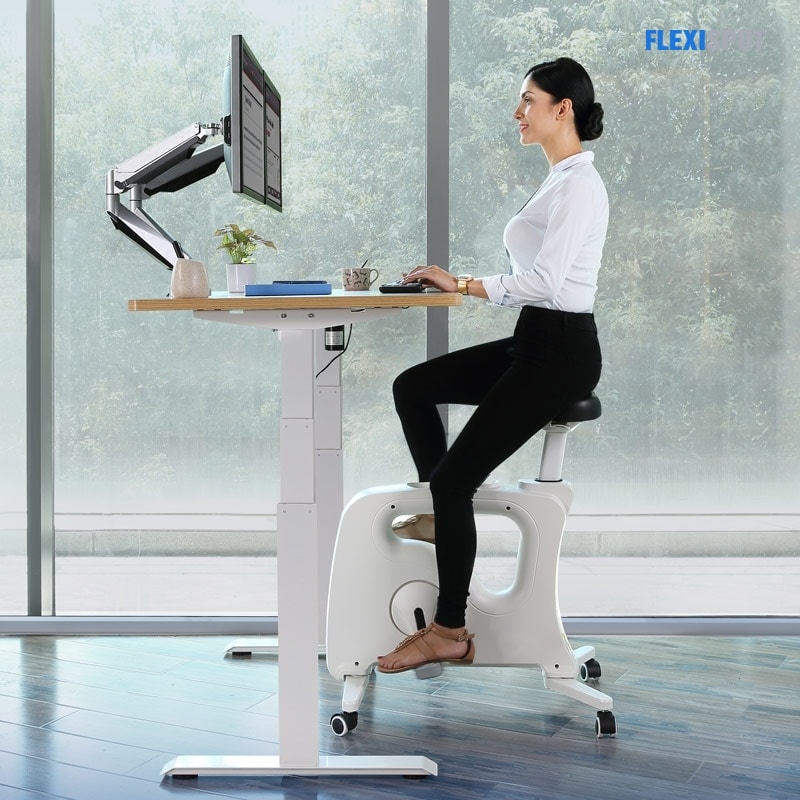People who sit for long periods should be aware that they should take short intervals to allow their bodies to move. Without an ergonomic desk setting, studies show that you are more likely to develop health problems including hypertension, obesity, and neck, back, and cervical aches and pains.
Investing in a sit-stand desk is the answer. It soothes tense muscles and comforts you as you change postures from sitting to standing or vice versa. Many of the workstations are handled by hand, and the most recent addition is an electronic standing desk with electric motors.
According to studies, it is critical to sit and work in a proper posture, in addition to having an ergonomic desk setting. How can you make sure your computer workstation is set up ergonomically?
Workplace Ergonomics
Putting time and money into creating an ergonomic work environment can undoubtedly enhance your health and overall well-being. The most crucial aspects are listed below.
1. Choosing the Correct Desk Height
Make sure your feet are parallel to the ground and rest comfortably on the floor while adjusting the height of a standing workstation. A footrest may be useful for short people.
Consider boosting the height of the desk and chair in your ergonomic workstation configuration for tall people. This places your knees at a ninety-degree angle to your feet, allowing your feet and hips to be as comfortable as possible.
Internally, the ergonomic desk position ensures that your ligaments and tendons are not overworked.
Ergonomically correct desks allow the shoulder, forearm, lower arm, and wrists to be in a straight and in-line position. You should have ninety to a hundred and ten degrees at your elbows while sitting at your desk.
As you work, your forearms should be resting on the work desk. If not, your forearms should be supported by the armrest of your chair. They should not be left to float in mid-air.
2. Monitor Position
Make sure you have at least fifteen to twenty centimeters between your eyes and the monitor or computer screen when you set it up. Your neck should not flex, and your head should be in line with the computer.
This guarantees that you are looking forward and that your head is aligned with your spine, lowering the risk of cervical problems.
3. Proper Keyboard Placement
The optimal spot for your keyboard in your ergonomic desk configuration is in front of you, with your forearms resting on the desk.
Ensure that your keyboard is at arm's length. You can use an inclined keyboard or one that is level on the desktop.
Make sure the keyboard is small enough for your arms and shoulders to be close to your body.
Wrists that operate the keyboard are pleasantly padded and recline horizontally to the work desktop. Avoid straining your wrists by not inclining them.
4. Placing the Mouse
In an ergonomic desk layout, keep the mouse at the same surface level as your keyboard. Make sure you do not strain your fingers when using the mouse; instead, relax your hand.
5. Right Lighting
While there is no set amount of light that you should have, you should try to get as much natural light as possible. When you do not have access to natural light and need to supplement it, choose a light that is either too dull or too bright. Eye strain will occur in both extremities.
6. Appropriate Seating
As you sit, check that your chair's back/recline, seat height, and seat tilt are all adjustable. Additional components such as armrests, footrests, and headrests should all be adjustable so that your body may easily fit into the chair.
The optimum sitting posture is when your thighs and hips are supported by the seat and rest pleasantly.
Maintaining a ninety-degree angle at the knees with the thighs parallel to the floor ensures minimum stretch while you sit. The ninety-degree angle at your ankles is not always necessary when your feet are a few inches ahead.
The Best Ergonomic Standing Desk
Adjustable Standing Desk Pro Series
The Adjustable Standing Desk Pro Series from FlexiSpot is made of high-quality materials. It guarantees that it will endure a long time and that it will be able to adapt to your changing needs. This standing desk was designed with you in mind by FlexiSpot, which only wants the best for you.
This standing desk's redesigned structure offers maximum stability. If you regularly switch from standing to sitting, it has a height memory feature that will save you time. The innovative control panel allows you to rapidly change positions.
FlexiSpot's Adjustable Standing Desk Pro Series is a dual-motor lifting system that supports up to 275 pounds.
The revised lifting system and reinforced construction maximize loading capacity and guarantee optimal stability even at the highest setting.
Our desk frame is made of powder-coated steel tubing that is scratch and stain-resistant. Even at the highest level, the dual-motor lifting mechanism and reinforced frame could maintain optimum stability.
Not only because of its functionality but also because of its smart design and simple yet exquisite aesthetic and style, the Adjustable Standing Desk Pro Series is a stunning standing desk.
Takeaways
For an ergonomic desk configuration, invest in your health and well-being with the Adjustable Standing Desk Pro Series.
With a smart sit-stand desk, you can avoid health difficulties and enjoy your life. For more ergonomic equipment options, go to FlexiSpot. You may rest assured that you will be pleased with your purchase.